Using UTM tracking, you can track where clicks are coming from if you’re posting a link to your different social channels.
Navigate to brand settings and then click on Conversion Tracking: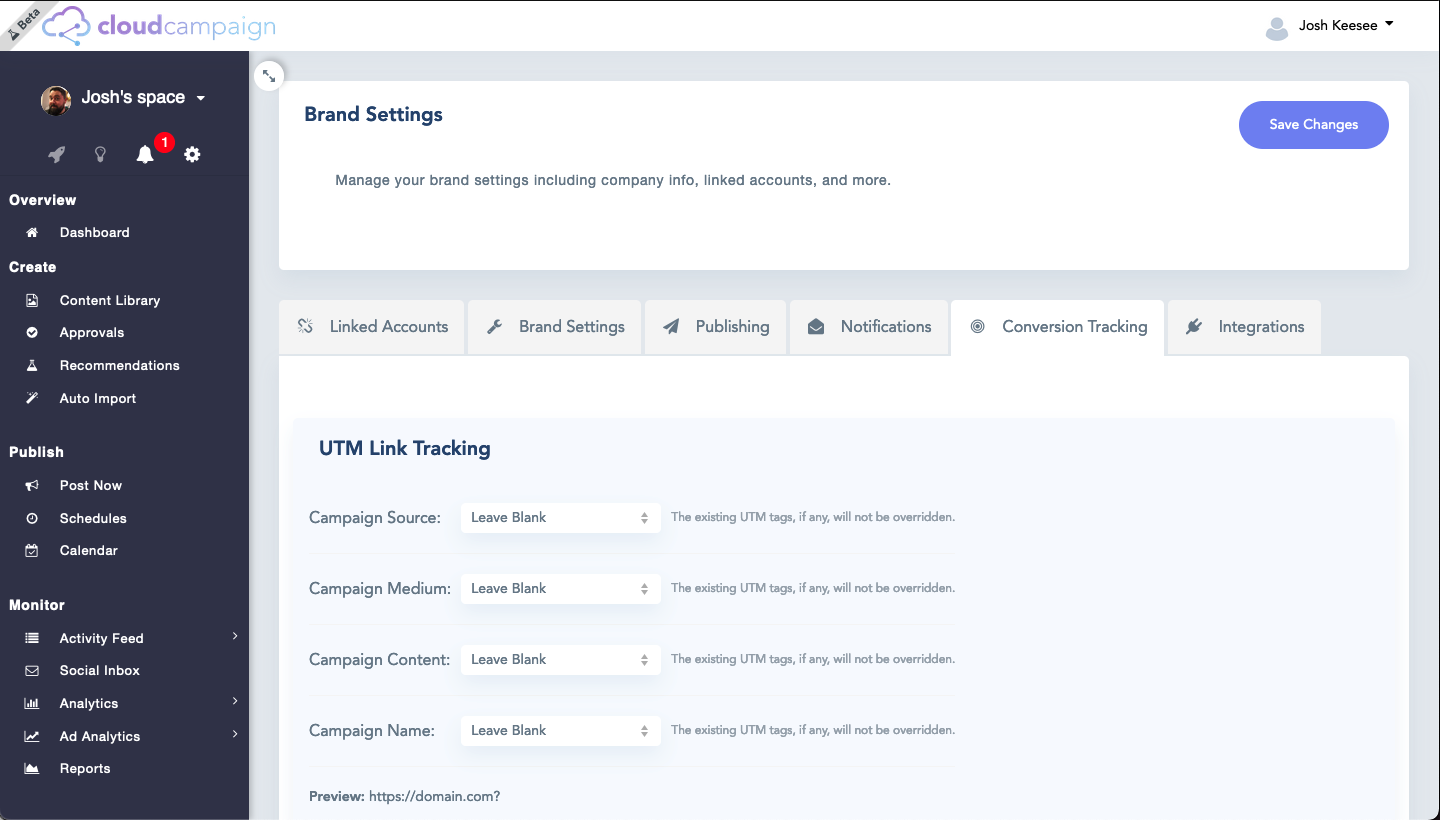
Then adjust the fields for the type of clicks you want to distinguish between:
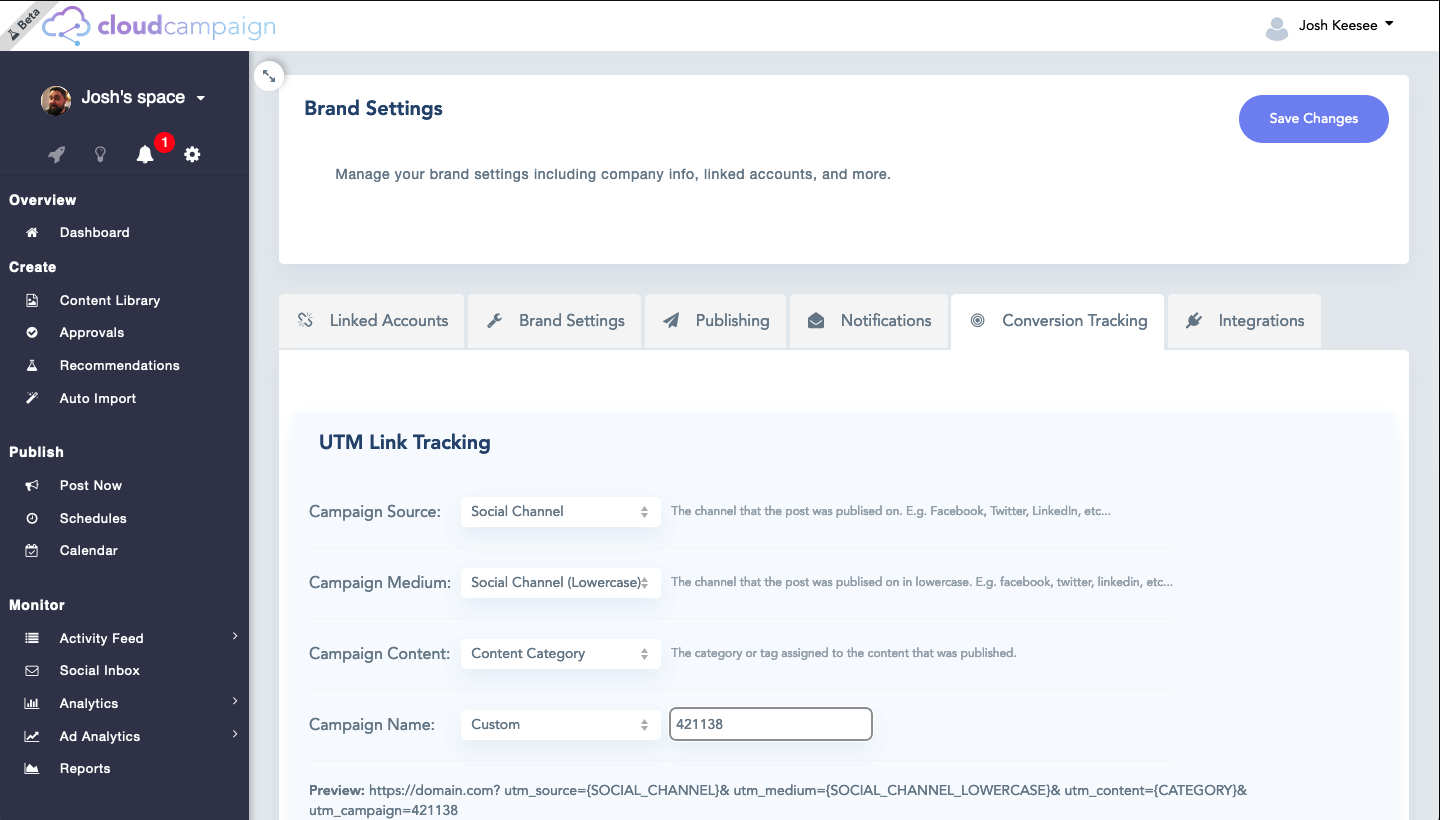
Just post your links as normal and the UTM parameters will automatically get added! The results of this tracking will be available in your Google Analytics.
