If you have a white-labeled account, and your clients actively use your Cloud Campaign account, you may want to have your own support chat enabled to talk to your clients instead of Cloud Campaign's support chat. These steps will help you set that up:
NOTE: We currently only support Crisp chat integrations. Other chat softwares will not integrate in your white-labeled account.
1. From your dashboard, click your name in the top right and select Account Settings
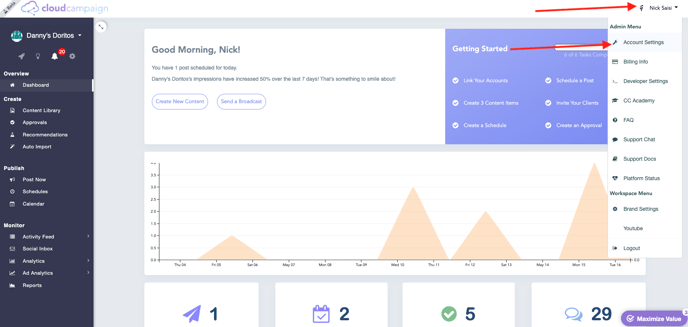
2. Once you're in Account Settings, select the White Label tab and go to Chat App. Here you'll need to add the Chat/Website ID, which you can get from your settings in Crisp.
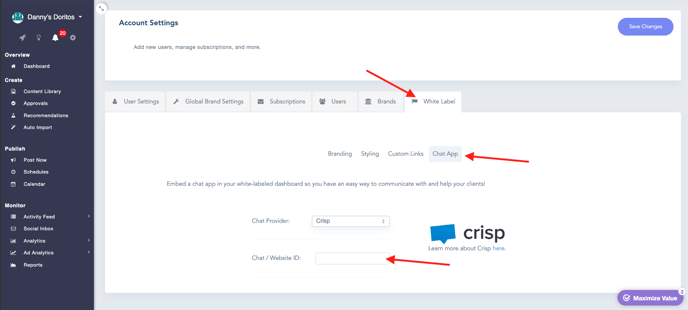
Now your support chat integration is complete! You'll see your chat bubble appear in the bottom right of your account instead of ours.
