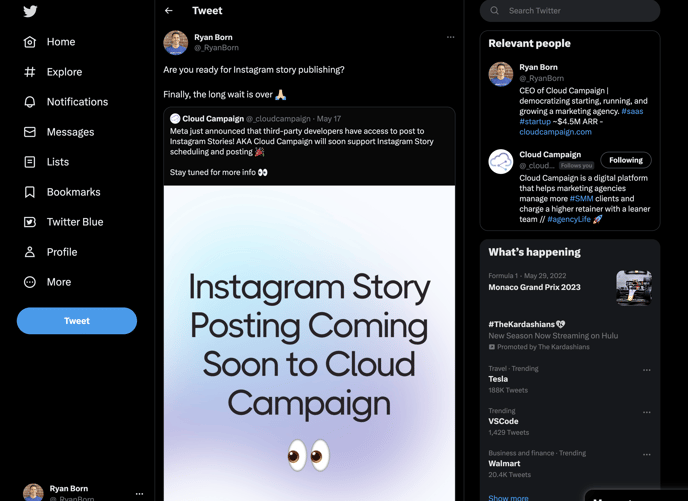Want to retweet something interesting you found on Twitter? Now you can using Cloud Campaign following 3 easy steps!
1. Start creating your post, whether it's in Post Now, on the Calendar, or in your Content library.
2. Type out your caption, then paste the direct link from the tweet you want to re-tweet at the end of the caption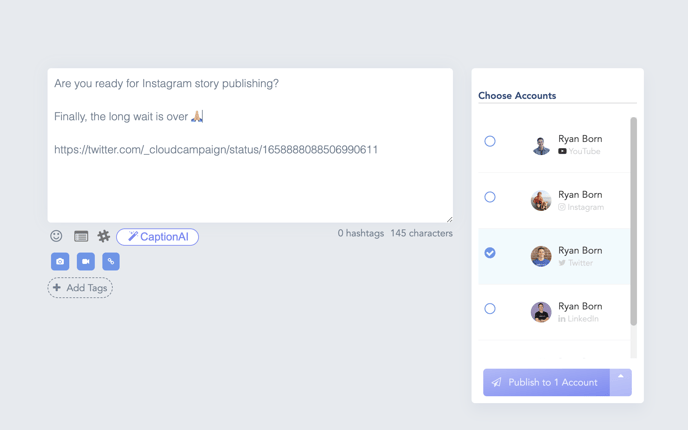
3. Post your content, and you'll see that the caption has been added with the tweet retweeted at the end of the caption!