Cloud Campaign enables you to schedule posts to any Facebook Group that you are an admin of!
To link a Facebook Group to your Cloud Campaign dashboard, follow these simple steps:
Prior to linking your Facebook group, ensure that you are an admin of the group. Not an admin? Follow these directions to have your client add you as an admin.
Navigate to your Brand Settings and click on Facebook. Follow the in-app directions for signing into Facebook
Once Facebook has redirected you back to the Cloud Campaign platform, you will click on the group(s) you would like to link. Click “Link X Accounts”
The group will now prompt you to install Cloud Campaign’s app on Facebook after linking the group. Click on Install App here, or you can click the red "!" on the Group's logo. 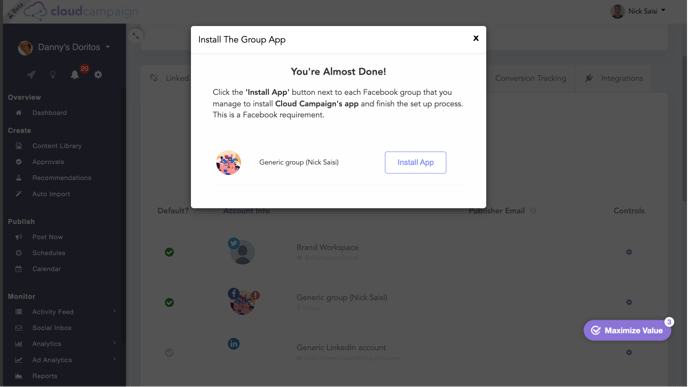
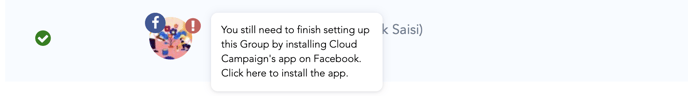
Search for "Cloud Campaign" and select the app.
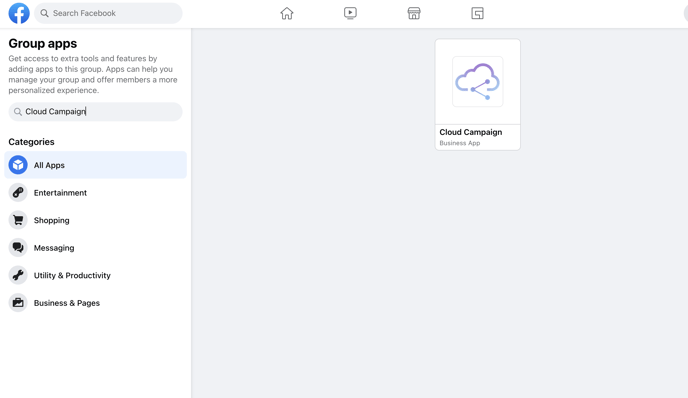
Then, just click Add and you'll be done!
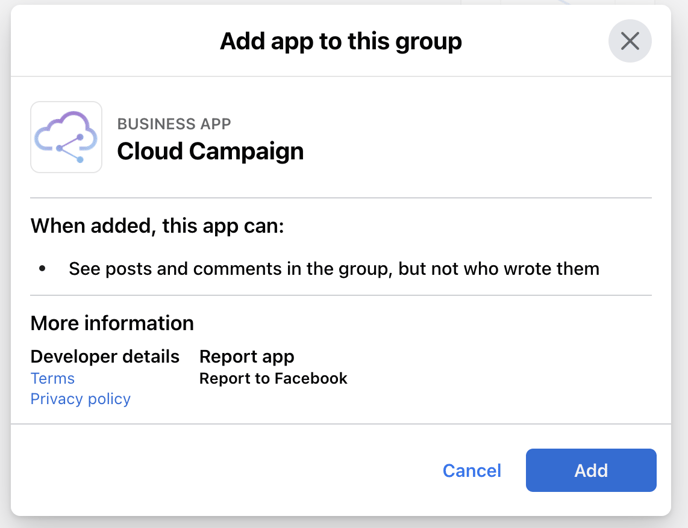
Important: Facebook Groups are user-scoped - posts will show that they are coming from whoever linked the group within Cloud Campaign. Multiple users can link the same group to a workspace.
