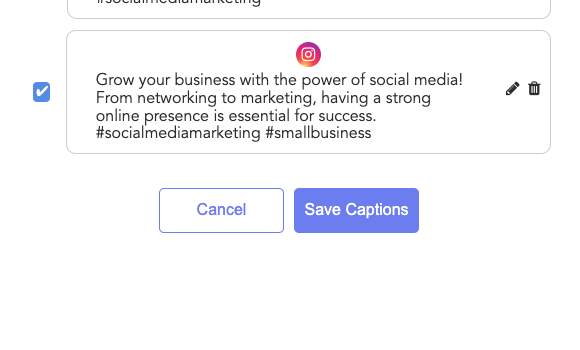Steps to using our new CaptionAl feature.
With Cloud Campaign's CaptionAI feature, you can create high quality captions in a fraction of the time. CaptionAI will allow users to create quality captions effortlessly within the platform.
First, when you are creating a caption, click the CaptionAI button:
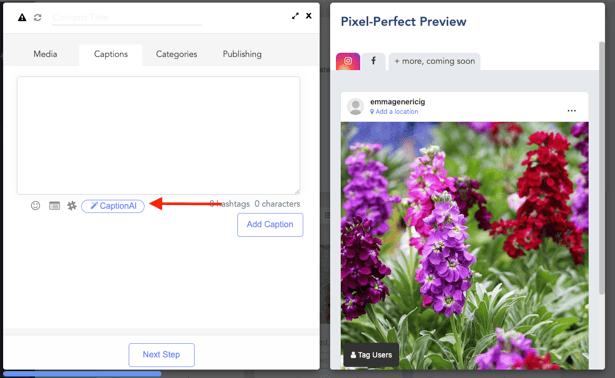
Once you click the CaptionAI button you are prompt to this page:
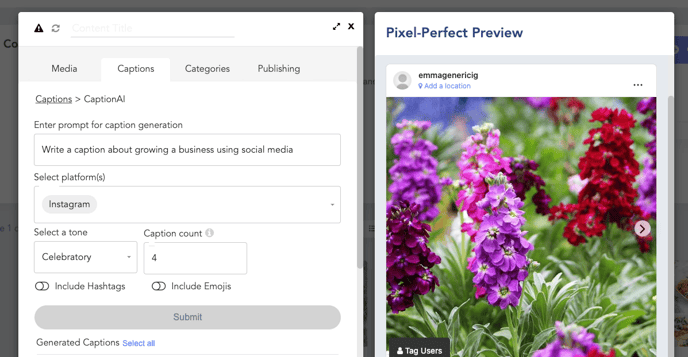
From this view you are able to enter a prompt for caption you wish to generate, select which platform you would like the caption for and choose the tone and how many captions you would to be generated by CaptionAI. You are also able to include hashtags and emojis when you toggle these on.
After clicking Submit, CaptionAI will generate the captions for you to choose from: 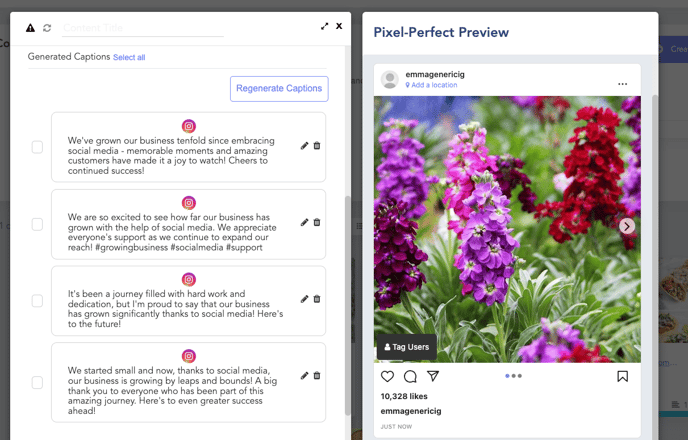
Once you choose the caption(s) you would like to use, you are able to edit the caption to your liking and click "Save Captions" to add to your post: